Plc can be understood as an industrial computer, it is the core of industrial automation control, PLC programming software from different manufacturers is provided by the manufacturer, can not be universal, and some PLCs of the same manufacturer can not be completely universal, such as Siemens S300 and S200 are their own Programming software. The principle of all PLCs is the same as that of general-purpose computers (computers). They are based on the principles of modern electronic computers. The programming methods are similar. Let's take a look at the programming software installation tutorial for Mitsubishi Plc.
PLC programming has a wide range of applications, powerful functions and convenient use. It has become one of the main devices of modern industrial automation. It has been widely used in all fields of industrial production, and has been applied in other fields (such as civil and home automation). Rapid development. The user program of the PLC is designed by the designer according to the process control requirements of the control system, through the programming specification of the PLC programming language, and according to the functions that are actually needed.

You can download the plc programming software on the official website of Mitsubishi Automation.
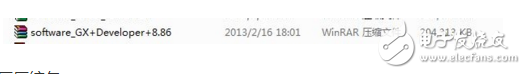
Then extract the compression package,
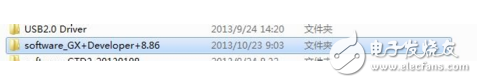
Open the gx+developer+8.86 folder, as shown in the figure

Then open the folder in the above picture, circled, ie SW8D5C-GPPW-C.

Locate the file circled in the picture above (Envmel), open the file and find the file circled under the file and install it.
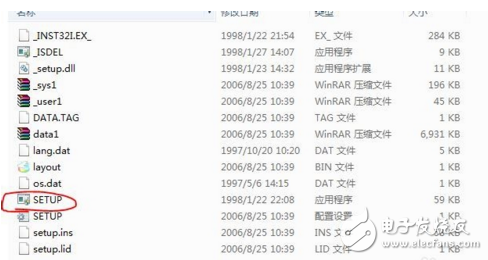
The installation process is as follows, click Next
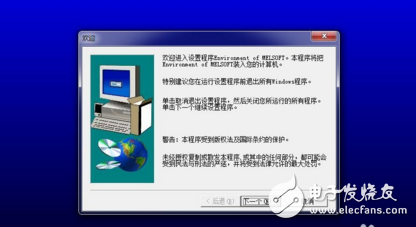
Then follow the navigation installation until it is complete. As shown
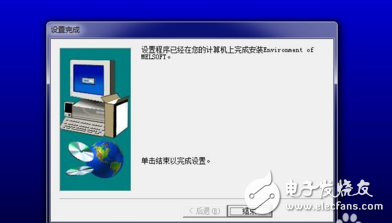
Return to the root directory. Find the circle folder,
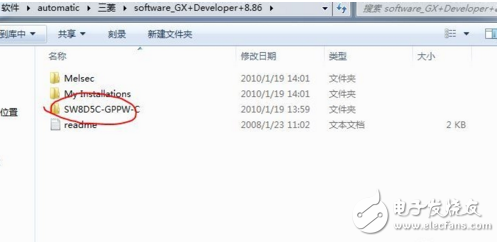
Open the folder circled in the picture above.
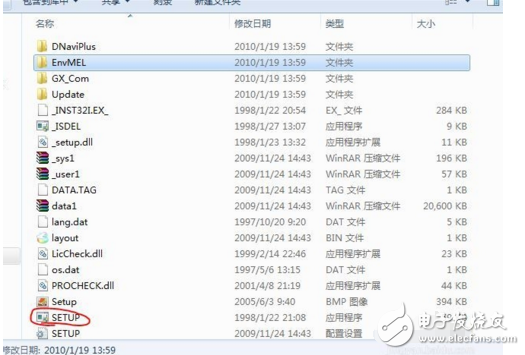
Find the file setup circled under the folder above and install it.
The installation process is as follows, click Next, follow the navigation, as shown
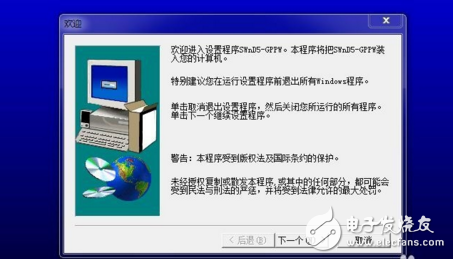
Then a dialog box for entering personal information appears, free to write. Next step, as shown
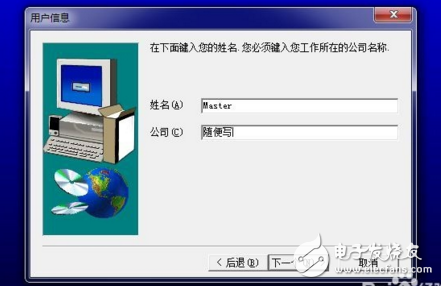
Then the message confirmation appears, click Yes, as shown
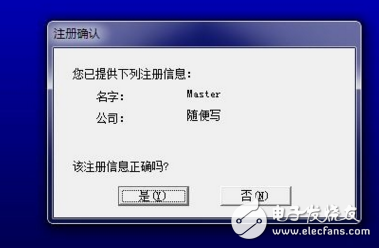
Next, enter the serial number and enter the number in the installation diagram. Next, as shown
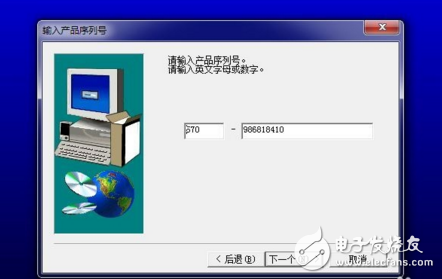
Then there is an option, feel free to tick. It is recommended to check, the next step, as shown
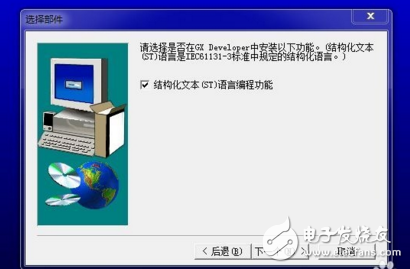
Then a dialog box appears, this is not allowed to check, remember, the next step, as shown
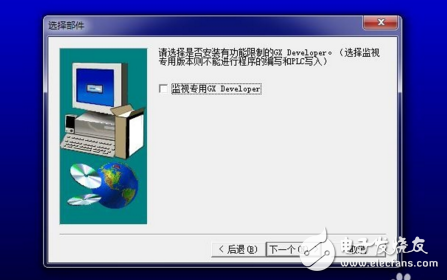
Then a dialog box appears, and this random cocoa can be unchecked. , I feel the hook is good, the next step is as shown

Then the file that the program is installed appears. After the selection, the next step is as shown in the figure.
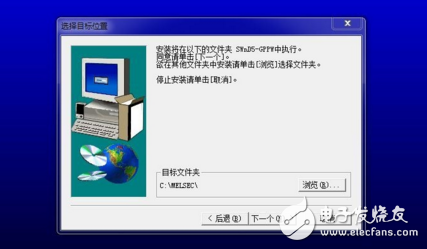
Until the installation is complete.
The software is installed.
ZGAR AZ BOX Vape
ZGAR electronic cigarette uses high-tech R&D, food grade disposable pod device and high-quality raw material. All package designs are Original IP. Our designer team is from Hong Kong. We have very high requirements for product quality, flavors taste and packaging design. The E-liquid is imported, materials are food grade, and assembly plant is medical-grade dust-free workshops.
Our products include disposable e-cigarettes, rechargeable e-cigarettes, rechargreable disposable vape pen, and various of flavors of cigarette cartridges. From 600puffs to 5000puffs, ZGAR bar Disposable offer high-tech R&D, E-cigarette improves battery capacity, We offer various of flavors and support customization. And printing designs can be customized. We have our own professional team and competitive quotations for any OEM or ODM works.
We supply OEM rechargeable disposable vape pen,OEM disposable electronic cigarette,ODM disposable vape pen,ODM disposable electronic cigarette,OEM/ODM vape pen e-cigarette,OEM/ODM atomizer device.


ZGAR AZ BOX Vape,ZGAR AZ BOX disposable electronic cigarette,ZGAR AZ BOX Vape vape pen atomizer , AZ BOX Device E-cig,AZ BOX disposable electronic cigarette
ZGAR INTERNATIONAL(HK)CO., LIMITED , https://www.zgarpods.com