How to play somatosensory games with Lynx Box?
Lynx Box Exchange Group,
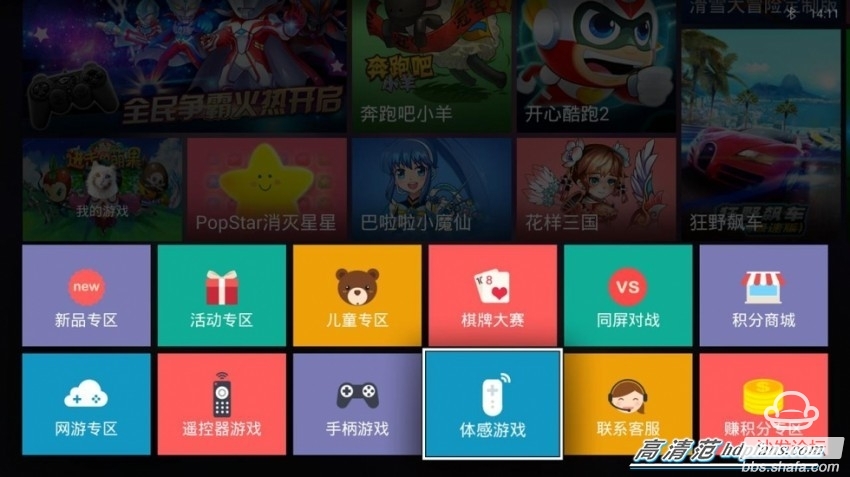

Step 3:
Next:Tyre cat box commonly used skills Raiders! A lot of you do not know the secret
Lynx Box Exchange Group,
step 1:
In order to find the somatosensory game you want to play, go to the "game" - "sense game" page of the Lynx box.
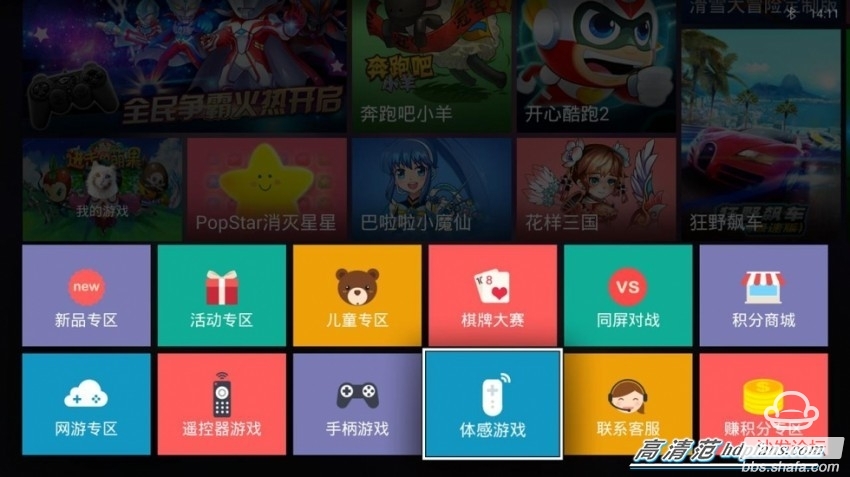

Step 2:
Download the Ali TV assistant on the mobile phone or purchase the corresponding somatosensory device on the game screen as a somatosensory remote control. Users who have installed Ali TV Assistant should ignore it.
Gamepads can be purchased at Tmall's official flagship store or at Tmall's official flagship store (handles purchased from non-flagship stores may not be compatible)
Step 3:
Connect gamepad
1. Insert the NANO receiver into the USB port of the Lynx box.
2. Press the "HOME" button on the handle once to turn on the LED. The four LEDs flash at 0.5S/time.
3. Hold down the "HOME" key 5S, the fourth LED flashes 0.25S/time, enter the search match state;
4. After the connection is successful, the first LED on the handle lights up;
5. In the case of a hub, if two handles are connected at the same time, the second LED of the second handle will light up.
2. Press the "HOME" button on the handle once to turn on the LED. The four LEDs flash at 0.5S/time.
3. Hold down the "HOME" key 5S, the fourth LED flashes 0.25S/time, enter the search match state;
4. After the connection is successful, the first LED on the handle lights up;
5. In the case of a hub, if two handles are connected at the same time, the second LED of the second handle will light up.