Recently, a powerful partner discovered a bug in Windows: by changing the location of the folder (that is, moving the folder from its original location to another place), even if there is no previous access or usage rights, it can be opened. And browsed.
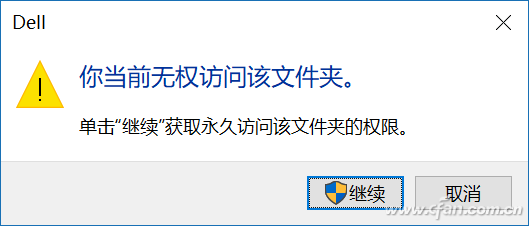
Even more frightening is that this BUG exists in all versions of Win7~Win10. You say this doesn't matter? haha, really? Any account you can view the administrator's files and folders (encryption is the same), just as the same as the home did not lock the door drop, do not solve it can be at ease?

So, we need to right-click on the folder that needs protection and select "Properties" to switch to the "Security" tab.
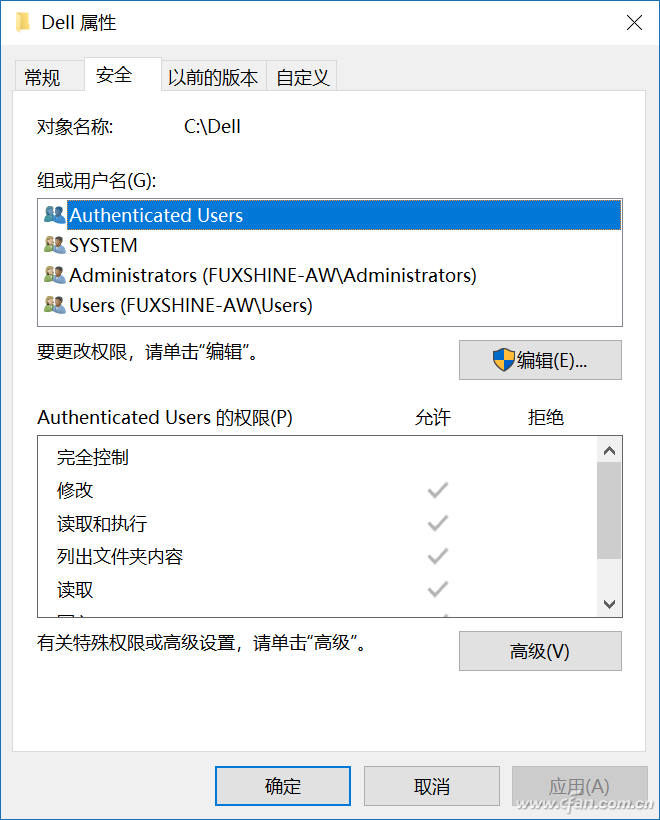
In the popup window, you will see that there are two accounts also have access to the folder, one is Authenticated Users (Users authenticated) and Users, which is caused other users to access the user folder is no longer limited the reason. Just cancel the permissions of these two user groups on OK. But it is not so simple, it is not deleted or modified directly.
Continue to click the "Advanced" button in the lower right corner to open the Advanced Security Settings window and click the "Change Permissions" button in the lower left corner.
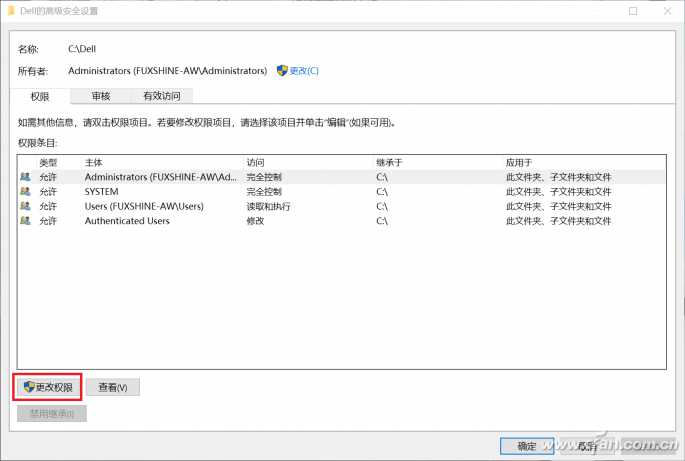
The "Disable inheritance" button in the reopened window will become unavailable from gray unavailable.
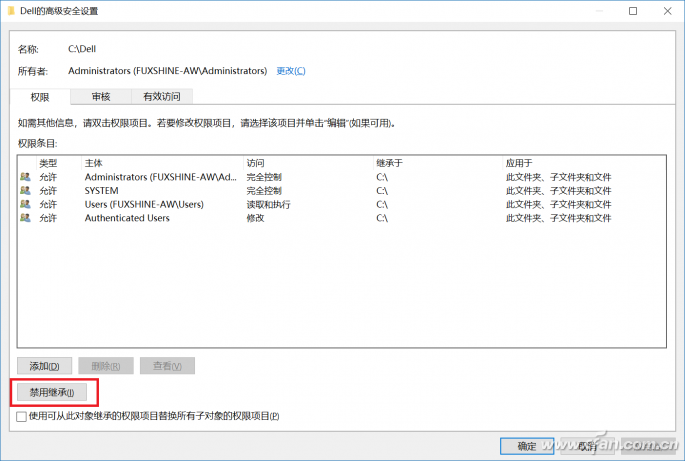
Select the user group that needs to modify the permissions, and then click "disable inheritance" below. At this moment, a "block inheritance" warning window will pop up, asking "What kind of operation do you want to perform on the currently inherited rights?".
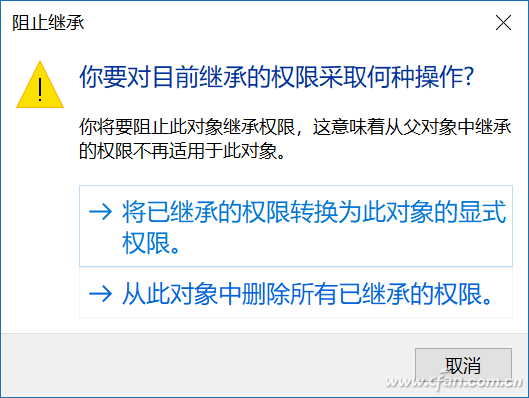
Select "Convert inherited permissions to explicit permissions for this object", and then there will be a process of applying the changed security settings to the folder, waiting for the application to complete, and then returning to the previous "Properties" window to modify The permissions of these two user groups will find that the original gray can not be modified permissions become modifiable. Then change the permissions, cancel the rights of the Authenticated Users and Users user groups, or simply delete the two user groups.
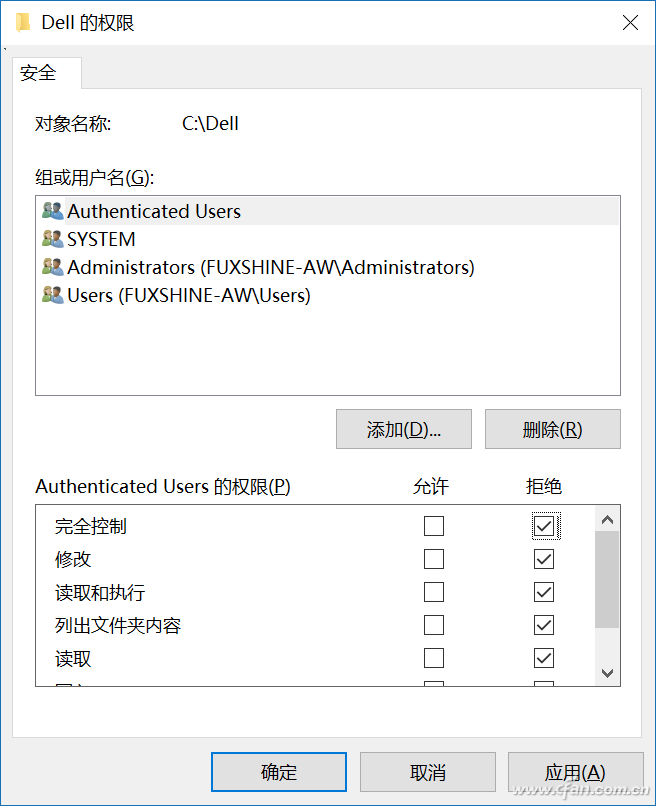
But there is a small problem, after canceling the permissions of the Authenticated Users user group will cause the current system user can not access their own user folder, open the user folder will pop up "You do not have permission to access this folder" warning window , but click "Continue" to permanently gain access. And other users will no longer have permission to access this user's folder. After this setting, our local data can be truly secure.
ZGAR Accessories
ZGAR electronic cigarette uses high-tech R&D, food grade disposable pod device and high-quality raw material. All package designs are Original IP. Our designer team is from Hong Kong. We have very high requirements for product quality, flavors taste and packaging design. The E-liquid is imported, materials are food grade, and assembly plant is medical-grade dust-free workshops.
Our products include disposable e-cigarettes, rechargeable e-cigarettes, rechargreable disposable vape pen, and various of flavors of cigarette cartridges. From 600puffs to 5000puffs, ZGAR bar Disposable offer high-tech R&D, E-cigarette improves battery capacity, We offer various of flavors and support customization. And printing designs can be customized. We have our own professional team and competitive quotations for any OEM or ODM works.
We supply OEM rechargeable disposable vape pen,OEM disposable electronic cigarette,ODM disposable vape pen,ODM disposable electronic cigarette,OEM/ODM vape pen e-cigarette,OEM/ODM atomizer device.

Disposable Pod Vape,Disposable Vape Pen,Disposable E-Cigarette,Electronic Cigarette,OEM vape pen,OEM electronic cigarette.
ZGAR INTERNATIONAL(HK)CO., LIMITED , https://www.szvape-pen.com