Keywords: electronic whiteboard, real-time communication, Socket
1 Introduction With the continuous popularization and promotion of China's Educational Research Network (CERNET), many colleges and universities use distance online education as an important means of auxiliary teaching. The foundation of online education is the establishment of an online classroom system. Among them, the traditional blackboard is replaced by an electronic whiteboard. The electronic whiteboard can not only meet the needs of teachers, write and draw conveniently, and carry out rich and varied teaching activities. Students in different places can "log in" to the Internet to communicate with teachers in real time "face-to-face", appreciate the latest knowledge, and appreciate the impact of the information explosion. The effects of this kind of education are unmatched by traditional education methods. This article takes the senior design project as an example to design a convenient and practical IP-based electronic whiteboard system.
2 Introduction of Electronic Whiteboard Application Technology
2.1 GDI graphics device interface It is an abstract interface. Equivalent to the function library of graphic display, realize the independence of the device. In other words, Windows programming does not allow direct access to the display hardware, but must communicate with the display hardware through the "device environment" (DC) associated with the specific window.
2. 2 VCAD (VisualCAD) small graphics application program This program is similar to the drawing tool attached to Windows, using a standard Windows interface for setting the interface, drawing straight lines, rectangles, circles, free lines and text, and has a palette and drawing tools The column corresponds to the corresponding operation. The width and color of all graphics borders can be adjusted, rectangles and circles can be set to solid or hollow, and the text type and color can be adjusted and added anywhere.
Establish a linked list of primitives to store primitive information to realize storage and opening operations, and can carry out network transmission in units of primitive packages. The delete operation can be selected by the circumscribed rectangle of the primitive, and can be realized by the delete operation of the linked list.
2. 3 Socket socket Winsock control is invisible to users, it provides a convenient way to access TCP and UDP network services. Developers of Microsoft Access, Visual Basic, Visual C ++ or Visual FoxPro can use it. To write client or server applications, it is not necessary to understand the details of TCP. You can easily connect to a remote computer by setting the properties of the control and calling its methods, and you can also exchange data in both directions.
This design uses the TCP data transfer protocol, which allows the creation and maintenance of connections with remote computers. To use the TCP protocol, you must first decide whether the application is a server or a client. If you want to create a server, then the application needs to "listen" to the specified port. When the client makes a connection request, the server can accept the request and establish a connection. After the connection is established, the client and server can communicate with each other freely.
If you create a client application, you must know the server computer name or IP address, as well as the port on which to "listen", and then call the Connect method. After the connection is established, any computer can send and receive data.
3 Design based on IP electronic whiteboard system
3.1 System structure The system structure is shown in Figure 1.
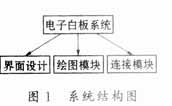
3.1.1 Interface design part In order to create a beautiful and practical interface, this system uses a drawing environment similar to the drawing board attached to the Windows operating system. Only a few connection options are added to try to standardize the interface and simplify user The familiar process of the system, at the same time, the current working status and the display function of mouse coordinates are added in the status bar.
3.1.2 Drawing design part The drawing design module is a very important part of the electronic whiteboard system. It first initializes the drawing parameters, and then sets the drawing toolbar, if the user does not request to open the original. For pdf files, a new whiteboard file is created, and then selected by the mouse to enter the drawing module. Prompt to store when exiting or storage item is activated.
3.1.3 Real-time interactive system The real-time interactive system includes two parts, the server and the client. They first initialize, create sockets and bind addresses, respectively. Then the server waits for a connection request through the listening port. When the client has a connection signal, it receives the client's address and establishes a connection. After receiving the confirmation signal, the client indicates that the connection has been successful and can start transmitting data. The input data types of the client are divided into two categories: text and graphic objects. Text is used for text conversation between clients, and graphic objects include straight lines, rectangles, circles, and free-drawing lines. Each data type is defined as a corresponding class, and the other class is packaged into a data packet and transmitted on the network. The party that receives the data decompresses the data packet to restore the graphics. When a network error or request to disconnect, release network resources. as shown in picture 2.
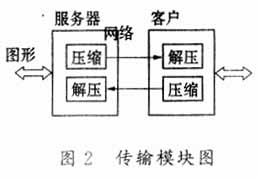
The basic working steps of the electronic whiteboard are as follows:
(1) The drawing program connects the mouse drawing graphics with the display device through GDI.
(2) The program takes out the features of the primitives and puts them into an object class, and links them with a linked list to realize the operation of accessing and deleting the specified primitives.
(3) Establish a connection through the TCP function of Socket.
(4) After the connection is successful, the program transmits the primitive object or text as a data packet on the Internet.
These parts are connected to each other and call each other, forming a complete system.
3.3 System characteristics The electronic whiteboard system designed this time is a basic component of distance education. After testing and acceptance, the system operates normally and realizes basic interactive functions.
(1) It can draw straight lines, rectangles, circles, free lines and add text anywhere on the drawing board, and change the color of edges and text. At the same time, it can realize the solid and hollow of rectangles and circles and add fill colors.
(2) Provide 22 colors for users to choose.
(3) With standard text type selection function.
(4) Save all the drawings as. pdf file and call it when needed next time.
(5) All the primitives in the positioning frame can be selected for deletion.
(6) Establish a TCP connection and provide different connection error prompts.
(7) Transmit data on the established connection, and change the content on the drawing board according to the received information.
(8) Real-time network interaction with pictures and text.
(9) Adopt object-oriented technology and object connection, integrated network and drawing and word processing software to enhance system functions and facilitate users' use.
(10) With an open structure, it has good scalability and versatility.
Electronic whiteboard system requirements: Windows 95/98/2000 / NT; LAN network card; TCP / IP network protocol.
4 Conclusion This design is only to complete part of the functions of the electronic whiteboard system, there are many functions of the system that have not been realized. For example, one-to-many server connection, encryption of the network, drag and drop, flip, mirroring and management of network permissions, etc. These can be used as the extension of the system to enrich the system, to be improved in the future.
2 Edited by Liu Changming and Yang Gongming. VisualC ++ Practice and Improvement-Multimedia. Beijing: China Railway Press, 2001
3 Li Yujian. VisualC ++ practice and improvement-graphics and image programming. Beijing: China Railway Press, 2001
4 David JKruglinski. VisualC ++ technology insider. Pan Aimin, Wang Guoyin. 4th edition. Beijing: Tsinghua University Press,
We are China factory of Orange Lotus Aromas Enzyme & Pure Artificial Production & Cosmetic Whitening Skin Hand Soap, No matter what type of your project calls for, you will find the solution here.We are China factory of Orange Lotus Aromas Enzyme & Pure Artificial Production & Cosmetic Whitening Skin Hand Soap, No matter what type of your project calls for, you will find the solution here.We are China factory of Orange Lotus Aromas Enzyme & Pure Artificial Production & Cosmetic Whitening Skin Hand Soap, No matter what type of your project calls for, you will find the solution here.We are China factory of Orange Lotus Aromas Enzyme & Pure Artificial Production & Cosmetic Whitening Skin Hand Soap, No matter what type of your project calls for, you will find the solution here.We are China factory of Orange Lotus Aromas Enzyme & Pure Artificial Production & Cosmetic Whitening Skin Hand Soap, No matter what type of your project calls for, you will find the solution here.We are China factory of Orange Lotus Aromas Enzyme & Pure Artificial Production & Cosmetic Whitening Skin Hand Soap, No matter what type of your project calls for, you will find the solution here.We are China factory of Orange Lotus Aromas Enzyme & Pure Artificial Production & Cosmetic Whitening Skin Hand Soap, No matter what type of your project calls for, you will find the solution here.We are China factory of Orange Lotus Aromas Enzyme & Pure Artificial Production & Cosmetic Whitening Skin Hand Soap, No matter what type of your project calls for, you will find the solution here.We are China factory of Orange Lotus Aromas Enzyme & Pure Artificial Production & Cosmetic Whitening Skin Hand Soap, No matter what type of your project calls for, you will find the solution here.
app hua
2222Bossgoo(China)Tecgnology.
(Bossgoo(China)Tecgnology) , https://www.cn-gangdao.com